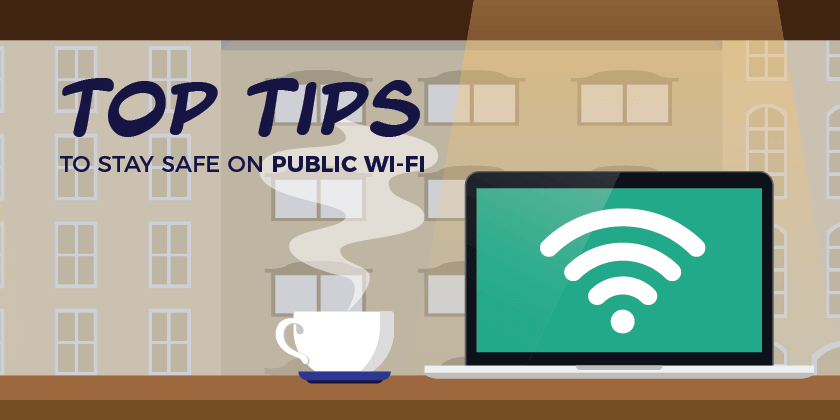Free Wi-Fi is available pretty much everywhere we go. Whether we’re grabbing a coffee, catching a flight or using public transport, we have the option to hook up to free Wi-Fi and go online. Despite repeated warnings about security issues, these networks are used by millions of people around the world each day.
But are they really as dangerous as we’re made to believe? Quite simply, yes! Research has found that 87% of internet users have put their information in danger while using free public Wi-Fi. This blasé approach to security puts us in the direct firing line of hackers and increases our chances of falling victim to online crime.
There are basically two types of public Wi-Fi networks; secured and unsecured. A secured network will require the user to agree to legal terms, register an account or use a password before connecting to the network.
An unsecured Wi-fi network is any network that does not require a password or login credentials. These open networks will also have unencrypted connections which puts users at great risk of being hacked.
Regardless of the connection type, these networks provide lots of attractive weak points to exploit and opportunistic hackers will be ready to take advantage of any lapse in security to launch a targeted attack.
What are the dangers?

- Man-in-the-Middle (MITM) attacks
A Man-in-the-Middle attack occurs when communication between two systems is intercepted by an outside entity. Essentially, hackers will use this technique to intercept communication between your device and the server it’s connected to. They can then snoop on all your online activity and steal sensitive information such as login details, passwords, credit card numbers and pin codes.
- Malware
Malware poses a serious security risk and can spread rapidly through unsecured Wi-Fi networks. Once installed, attackers can use the malware to spy on your online behaviour, steal personal and financial information or use your device to hack other systems. Some hackers will even hack the connection point itself, causing a pop-up window to appear offering a free software upgrade. Of course, this is nothing more than a direct installation of malware onto your device.
- Wi-Fi Sniffing
Hackers will often use a method known as Wi-Fi sniffing to snoop on your online activity. By using specialist software kits, they can monitor network traffic and access everything you are doing online. This includes viewing webpages you’ve visited and potentially capturing your login details.
Top tips to stay safe on Public Wi-Fi

1. Use a VPN
A VPN is one of the simplest ways to stay safe on a public Wi-Fi network. It allows you to create a secure connection to another network over the internet. It encrypts your data so that a hacker can’t tell what you are doing online or where you are located. It acts as a type of tunnel where the data is protected, and your activity can’t be viewed.
2. Use SSL Connections
If you don’t have access to a VPN, you can still add an extra layer of encryption to your connection by staying on a ‘HTTPS’ secured site. The ‘s’ stands for secure and ensures that all communication between your browser and the website you are visiting is encrypted. Google Chrome will now inform users if they’ve strayed onto an unsecure site with the label ‘Not Secure’. If you see this message when browsing on public Wi-Fi, leave the site immediately.
3. Turn off file sharing
Unless you want to share your files with every stranger in the immediate vicinity, it’s advisable to always turn your file sharing off. Depending on your operating system, you can turn file sharing off by going into the systems preferences or the control panel. Alternatively, you can let Windows turn it off for you by choosing the ’public’ option the first time you connect to a new, unsecured network.
4. Enable your Firewall
A firewall is a software program that prevents unauthorised access to or from a private network. It will monitor incoming and outgoing network traffic and decide whether it’s safe or if it needs blocked. You should always turn on your firewall when using public Wi-Fi as it can prevent hackers from gaining access to your system. It won’t provide complete protection, but it will provide another layer of defence.
5. Update Security Software
The installation of anti-virus software will help detect threats on your device and block unauthorised users from gaining access. It’s also important to ensure that your software is regularly updated to prevent hackers from gaining access to your network through vulnerabilities in older and outdated systems.
6. Avoid making any financial transactions
It’s extremely risky to access your bank account or make any sort of financial transaction when using public Wi- Fi. The same applies to sharing personally identifiable information such as your name, address or date of birth. This data could easily be intercepted by hackers and then used to commit identity theft or clean out your bank account. If you have to make a sensitive transaction, you should always wait to you’re at home and have a more secure connection.
7. Enable Two-factor authentication
In addition to a password, two-factor authentication requires a second piece of information to confirm your identity. This could be a security question, your fingerprint or a one-off code sent to your phone. This means that even if hackers have compromised your email address or password, they won’t be able to access your account without the second piece of authenticating data.
8. Turn off Wi-Fi when you don’t need it
It’s always a good idea to turn your Wi Fi off when you’re not using it. Even if you haven’t actively connected to a network, your Wi-Fi will still transmit data to any network within range. As soon as you’re finished working online, make a habit of turning it off immediately. In addition to improving security, it will also extend your battery life.
MetaCompliance specialises in creating the best cyber security awareness training available on the market. Get in touch for further information on our extensive range of cyber security awareness courses.