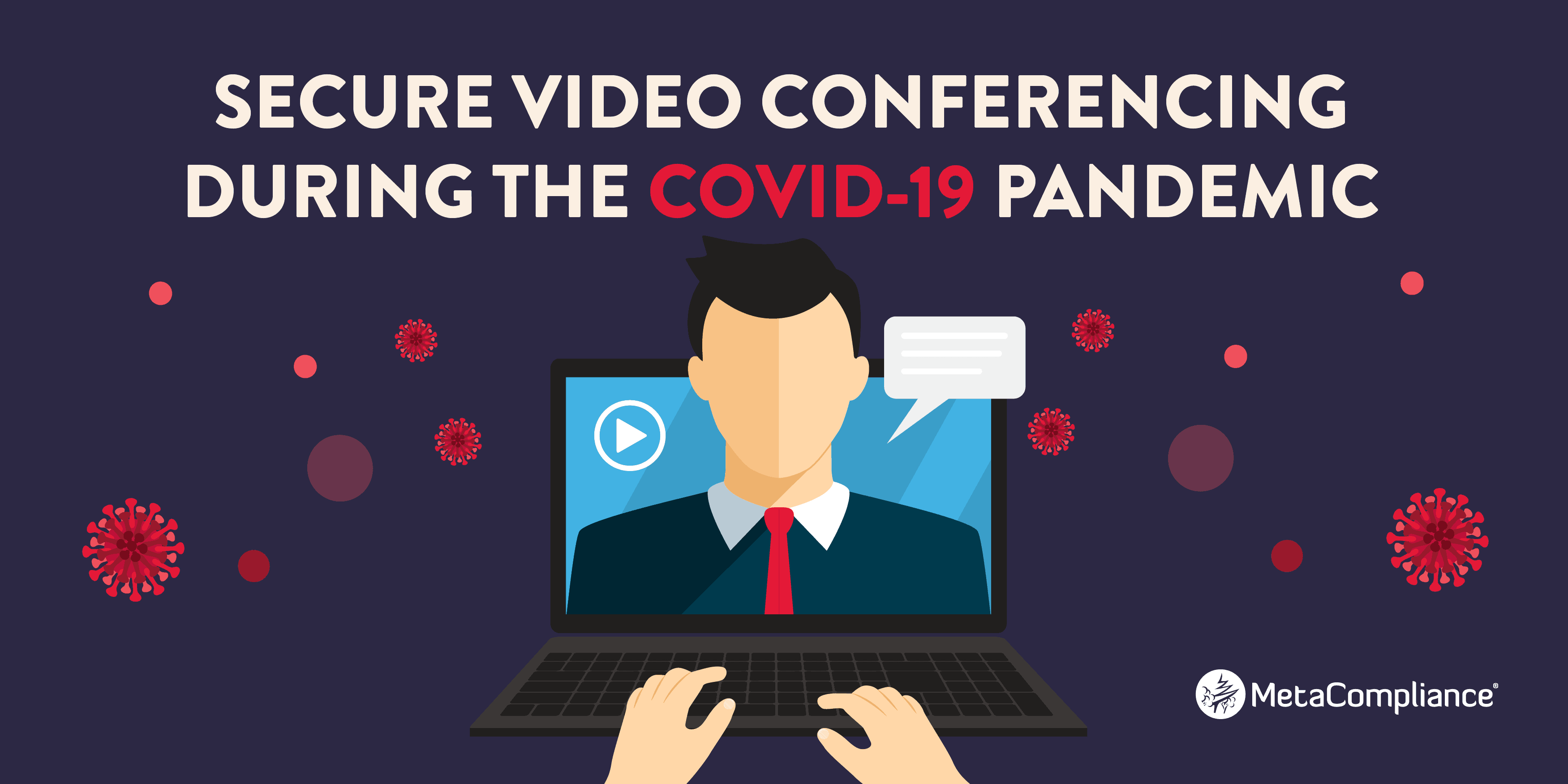Da personlige møder er blevet aflyst på grund af udbruddet af COVID-19-pandemien, har enkeltpersoner vendt sig mod videokonferenceplatforme som Zoom, Webex og Google Hangouts for at opretholde produktiviteten og holde kontakten med kolleger og kunder.
Coronavirus og videokonferencer
Efterhånden som et stort antal medarbejdere tilpasser sig til at arbejde hjemmefra, er videokonferencer blevet en tilgængelig og billig måde at gøre den moderne arbejdsplads mulig på. Den øgede afhængighed af videokonferenceteknologi har imidlertid også givet cyberkriminelle den perfekte mulighed for at aflytte private samtaler, sende falske beskeder, kapre skærmstyring og iværksætte en række ondsindede angreb.
I en nylig undersøgelse foretaget af Threatpost har 40 % af virksomhederne allerede rapporteret om en stigning i antallet af cyberangreb, efterhånden som de gør fjernarbejde muligt.
Zoom Sikkerhedsproblemer
Zoom, et populært videokonferenceprogram, er vokset hurtigt som følge af coronavirus-krisen. Det anslås, at virksomheden har tilføjet 2,22 millioner aktive månedlige brugere indtil videre i 2020 sammenlignet med de 1,99 millioner brugere, der blev tilføjet i hele 2019.
Med daglige mødedeltagere på platformen, der er steget fra 10 millioner i december til 200 millioner i marts, har den udbredte og hyppige brug af den cloud-baserede videokonferenceplatform udsat en bred og konstant angrebsflade for enhver svindler, der ønsker at udnytte muligheden.
I de seneste uger er det blevet afsløret, at Zoom er blevet et mål for hackere på grund af en alvorlig sårbarhed i deres program til desktopkonferencer. Faktisk er hackere over hele verden aktivt involveret i bug bounty hunting, hvor de leder efter potentielle sårbarheder i Zooms teknologi, som de kan sælge til den højestbydende, og hvor enkeltpersoner sælger deres udnyttelser for mellem 5.000 og 30.000 dollars.
Zoom er kommet under beskydning på grund af fejl i sikkerheden og privatlivets fred. Det har ført til, at skoledistrikter har forbudt lærere at bruge Zoom til fjernundervisning. Hundredvis af Zoom-konti har også fundet vej til det mørke net, herunder oplysninger om e-mail-adresser, adgangskoder, møde-id'er, værtsnøgler og navne.
En af de største bekymringer er truslen, der er blevet kaldt "Zoom-bombing", hvor trolde og hackere får uautoriseret adgang til videokonferencer og forårsager forstyrrelser og udfører ondsindede handlinger.
Ved hjælp af denne sårbarhed blev et nyligt møde i den britiske regerings kabinet for nylig angrebet af hackere, efter at arrangørerne ved en fejltagelse havde efterladt Zoom-adressen på et skærmbillede, som blev offentliggjort på sociale medier.
Anonyme Alkoholikere møder og mange universiteter har også rapporteret om episoder, hvor uindbudte trolls har sluttet sig til virtuelle møder og chikaneret deltagerne med ondsindede skældsord.
I en nylig undersøgelse fandt forskere ud af, at de kunne generere links til ægte Zoom-møder uden adgangskodebeskyttelse ved hjælp af automatiserede værktøjer til at generere tilfældige ID'er til mødelokaler.
Eric Yuan, Zooms administrerende direktør og grundlægger, tog fat på sikkerhedsproblemerne og erklærede, at virksomhedens plan for de næste 90 dage er at afsætte "de nødvendige ressourcer til bedre at identificere, behandle og løse problemerne proaktivt."
Da folk og virksomheder i stigende grad er blevet afhængige af videokonferencer for at holde forbindelsen, bør brugerne være opmærksomme på deres sikkerhedsrisici og på, hvordan de kan overvinde dem.
Gode råd til sikre videokonferencer
- Når du modtager en mødeinvitation, skal du kontrollere, at den er fra en kendt og pålidelig afsender. Undgå at klikke på mistænkelige links, som kan forsøge at lokke dig til at indtaste dine loginoplysninger på et falsk phishing-websted.
- Du må ikke dele et link til en telekonference på sociale medier. Giv kun det private link direkte til specifikke personer, der skal deltage i mødet.
- Kontroller, at whiteboards, dokumenter og andre materialer, der kan indeholde følsomme oplysninger, ikke er synlige for kameraet.
- Sørg for, at du bruger den nyeste version af videokonferencesoftwaren, da sikkerhedshuller sandsynligvis kan udnyttes i ældre versioner.
- Undgå at gøre møderne offentlige. For at opnå ekstra sikkerhed kan du gøre dine mødeindstillinger private og tilføje en mødeadgangskode for at kontrollere gæsternes adgang til mødet. Hvis tjenesten giver dig mulighed for at oprette en adgangskode til mødet, skal du bruge bedste praksis for oprettelse af adgangskoder.
- Gør brug af venteværelsesfunktioner i konferencesoftware. Sådanne funktioner placerer deltagerne i et separat virtuelt rum før mødet og giver værten mulighed for kun at lukke de personer ind, der skal være i rummet.
- Administrer dine muligheder for skærmdeling. Indstil værten til at administrere skærmdeling som standard, hvorefter værten kan tillade specifikke deltagere at dele, når det er relevant.
- Få en politik for videokonferencer på plads. Ligesom andre vigtige organisatoriske politikker giver en politik for videokonferencer dig mulighed for at sætte klare grænser og sikre adfærdsmønstre for brugerne.
- Optag ikke møder, medmindre du har brug for det. Hvis du optager et møde, skal du sørge for, at alle deltagere er informeret, og at optagelsen gemmes et sikkert sted.
- Undervis alle medarbejdere om risiciene ved videokonferencer og de specifikke skridt, de bør tage for at sikre, at deres konferencer er sikre.
Gratis aktiver til oplysning om coronavirus
I denne usikre tid er MetaCompliance forpligtet til at hjælpe organisationer med at mindske risikoen for cybertrusler.
For at hjælpe med at formidle god cyberhygiejne og årvågenhed har vi oprettet en række gratis digitale aktiver, som du kan bruge til at støtte din kommunikation i denne udfordrende tid.
Klik her for at få adgang til dine gratis oplysningsaktiver.