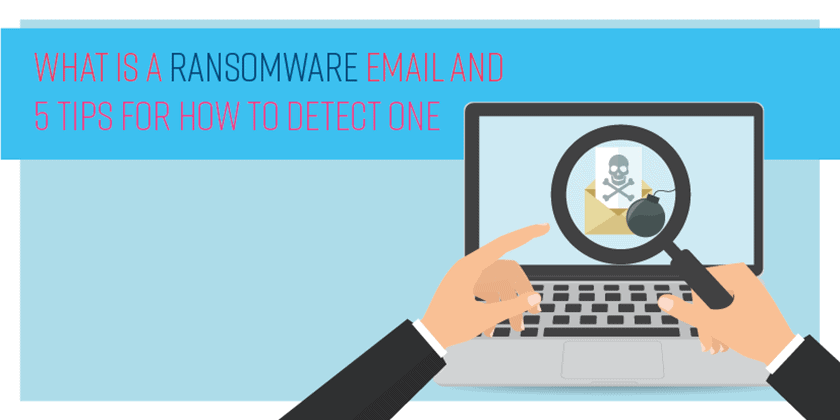So by now the majority of us know what Ransomware is, particularly having witnessed the devastating effects it has had on global corporations in recent months. But where does it originate from? The number one root cause of Ransomware is phishing emails. These fraudulent emails are often used to capture their victims personal details and cause financial damage. They also contain malicious attachments and links which can install nasty viruses and malware- commonly Ransomware– without the unsuspecting user even knowing. The amount of phishing emails containing a form of ransomware grew to 97.25% during Q3 last year, up from 92% in Q1.
So how do you detect a dodgy email and avoid being hit by disastrous Ransomware? Fortunately, for us mere mortals there are some giveaways that the email containing a discount link you just received may not be all it appears to be.
1. Install an anti-virus and anti-malware scanner on your device.

It may not catch all suspicious emails (particularly those well designed and carefully considered spear phishing emails) but it will help in sifting through and detecting the majority of malicious content to come through.
2. Always be aware of any links and attachments

Unfortunately, in this technologically advanced world many leverage the internet to dupe innocent people. A popular method amongst cyber criminals is to attach malicious links or attachments. Even with those emails which appear to be genuine – those from family and friends included- you should always be wary of links and attachments. Our advice is to always hover and preview the link before you click. And always be wary of the file extension when opening attachments. ‘.exe ‘ files are particular ones to be suspicious of as they are installation files. Disabling autorun on your device is another top tip.
3. Look out for spoof email addresses

Always carefully check the email address the mail has come from. Look out for any dodgy spelling, missing, or added unnecessary characters which may be indicators that the email address has been spoofed. If you want to be extra secure, check the email address against the official one online. If they match, your safe.
4. Dodgy spelling

Be wary of spelling mistakes in general when reading emails and deciding whether they are genuine or not. Major organisations like PayPal, Adobe and Apple hire professional content writers and proof readers to ensure that their emails are as professional as possible so it is highly unlikely that a company will send you an email containing spelling mistakes. These tend to be a sure giveaway that the email is not as it seems.
5. Urgency

Emails urging you to respond within a time limit are particularly suspicious also. Cyber criminals know all the psychological tricks to lure users into clicking onto those malicious links. They will try to convince you that if you do not respond immediately your account will be suspended or you will lose money as a result. Treat these emails with the utmost suspicion. Also, if they refer to you with a generic name like “Dear Customer” they may not be genuine as most companies try their best to tailor and personalise their emails where possible.
Did you find this blog topic useful? What measures do you have in place to detect a Ransomware attack? Let us know in the comments below!