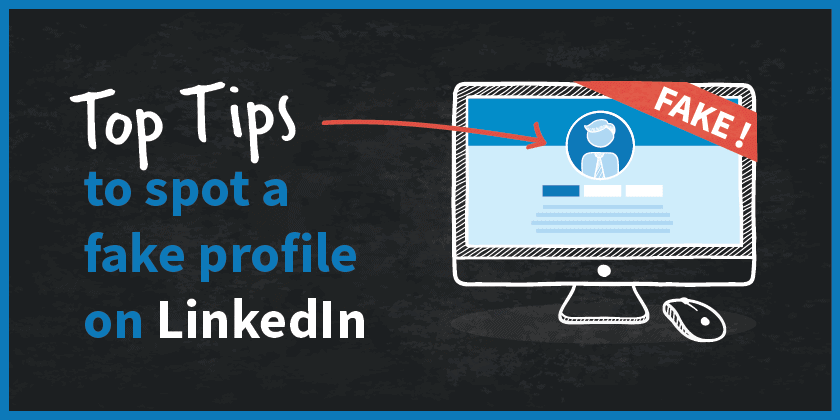O LinkedIn tornou-se a maior rede profissional do mundo e, com mais de 500 milhões de membros em todo o mundo, tornou-se rapidamente a rede social de eleição para os profissionais de negócios que procuram estabelecer contactos e encontrar novas oportunidades.
No entanto, tal como outras plataformas de comunicação social, esta rápida explosão de crescimento atraiu a atenção dos autores de fraudes e resultou numa explosão de perfis falsos.
O LinkedIn fornece a esses criminosos um tesouro absoluto de informações pessoais que podem ser usadas para cometer roubo de identidade ou, na maioria das vezes, usadas na elaboração cuidadosa de um ataque de spear phishing.
Uma das formas mais fáceis de estes vigaristas enganarem os indivíduos inocentes para que caiam nos seus esquemas é criar um perfil falso para que possam ter acesso às suas informações pessoais e mapear as suas ligações de rede. Foi sugerido que existem cerca de 33 milhões de contas falsas do LinkedIn em circulação, o que indica a magnitude do problema.
Todos nós gostamos de pensar que seríamos capazes de detectar um perfil falso a uma milha de distância, mas os criminosos passarão muito tempo a fazer com que os seus perfis pareçam o mais convincente possível para ganharem essa importante base para uma empresa que pretendem piratear.
Alguns dos perfis falsos mais convincentes podem ter várias centenas de ligações, uma história de trabalho credível, antigos empregadores listados, endossos de competências, pertencem a vários grupos e seguem uma série de diferentes empresas e influenciadores.
Como detectar um perfil falso no LinkedIn
No entanto, a grande maioria dos falsos perfis LinkedIn exibirá alguns sinais que indicarão que nem tudo é como parece. Se achar que o perfil de alguém é demasiado bom para ser verdade, há uma série de maneiras de verificar a autenticidade:
1. Imagem de perfil

Uma das principais formas de um defraudador seduzir uma vítima a ligar-se é utilizando a fotografia de uma pessoa de aspecto espantosamente bonito. Tendem a utilizar imagens de stock de modelos, ou fotografias de celebridades menos conhecidas. Para verificar se a foto é legítima ou não, pode fazer uma pesquisa de imagem inversa usando o Tin Eye ou a imagem inversa do Google. Estes motores de busca mostrarão de onde a foto teve origem e onde foi utilizada. Se a foto aparecer em muitos lugares aleatórios, há uma boa hipótese de estar a lidar com um fraudador.
2. Nome

Os criminosos tendem a não gastar muito tempo a concentrar-se nos meandros de um nome que nos pode deixar com alguns sinais de que uma conta é falsa. Os temas comuns incluem a grafia de um nome em minúsculas / maiúsculas, a grafia dupla dentro de um nome como 'saarahh' ou a utilização de um primeiro ou último nome que comece com a mesma letra ex: 'Brad Bentley'.
3. História do trabalho suspeito

Algumas contas falsas terão histórias de trabalho que simplesmente não batem certo. Vale a pena fazer um rápido scan ao histórico de trabalho de alguém para verificar se há uma progressão natural na sua carreira ou se há quaisquer discrepâncias que não possam ser explicadas. Isto pode incluir enormes lacunas no emprego, trabalhos aleatórios, promoções questionáveis, ou descrições genéricas de trabalhos, deixando-o a pensar no que é que eles realmente fazem. Vale a pena verificar o seu histórico de trabalho anterior ou fazer uma pesquisa sobre o seu actual empregador para determinar se trabalham onde dizem trabalhar.
4. Ligações limitadas

Um dos principais objectivos do LinkedIn é ligar-se a mais pessoas da sua rede profissional. Um perfil genuíno terá uma mistura bem equilibrada de pessoas e perfis entre as suas ligações. Se uma conta tiver menos de 100 ligações, ou se notar que todas as ligações listadas são do mesmo sexo com imagens de perfil falsas, há uma boa probabilidade de ser uma conta falsa. Também vale a pena verificar se tem alguma ligação partilhada para ver se existe alguma credibilidade com o perfil.
5. Falta de Informação Pessoal e Envolvimento

O LinkedIn tem tudo a ver com a ligação com as pessoas e o envolvimento com conteúdos que considere relevantes e interessantes. Os perfis de pessoas reais tenderão a revelar os seus interesses, passatempos e recomendações. Se a conta não tiver qualquer conversa ou interacção real com outros perfis, então poderá indicar uma conta falsa.
O LinkedIn é uma excelente plataforma para cultivar ligações comerciais, mas é também a plataforma perfeita para os criminosos obterem acesso rápido e fácil aos seus dados pessoais e informações empresariais valiosas.
Para evitar ser enganado no LinkedIn; nunca aceite um convite do LinkedIn se este chegar através do seu e-mail pessoal ou de trabalho, utilize definições de privacidade melhoradas, não clique em links suspeitos, nunca aceite pedidos de amizade de alguém com quem não esteja familiarizado, e tenha cuidado ao partilhar demasiada informação pessoal.
Proteja a sua presença online com o MetaPhish
Apesar da crescente sofisticação dos ataques de phishing, existem várias formas eficazes de se proteger online. O MetaPhish, uma plataforma de software de simulação de phishing, foi especificamente concebido para proteger as empresas contra ameaças de phishing e ransomware, proporcionando uma primeira linha de defesa robusta contra o cibercrime. Contacte-nos para obter mais informações sobre como podemos ajudar a proteger a sua empresa.