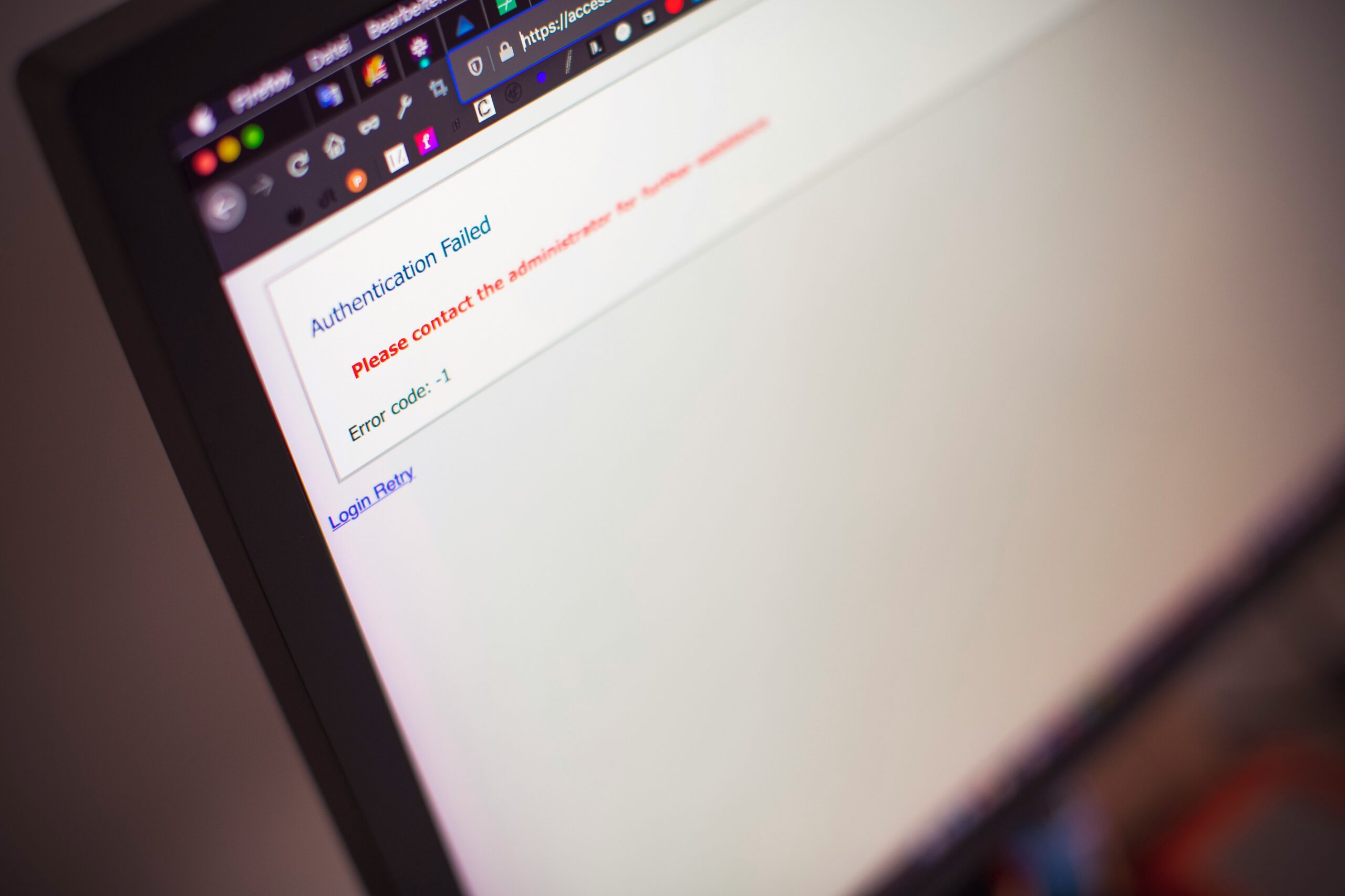Phishing attacks remain one of the most prevalent and damaging cyber threats, posing significant risks to individuals and organisations alike. According to the IBM 2023 Cost of a Data Breach Report, phishing tops the chart at 15% of all data breaches, costing organisations $4.76 million on average.
As cyber criminals continually refine their tactics, it’s crucial for employees to be vigilant and know how to respond when they suspect a phishing attempt. In our latest blog post, we explore the key steps to take when you detect a phishing attack, ensuring that you can protect both your personal information and your organisation’s digital assets.
Understanding Phishing Attacks
Phishing is a form of cyber attack where malicious actors impersonate trustworthy entities to deceive individuals into revealing sensitive information, such as usernames, passwords, or financial details. These attacks often manifest through emails, but they can also occur via text messages, phone calls, and social media.
Phishing attacks are not only sophisticated but also highly targeted. Cyber criminals often research their victims to craft convincing messages that are difficult to distinguish from legitimate communication. Given the increasing complexity of these threats, it’s essential that staff empowered to identify and respond to phishing attempt.
Steps to Take When You Suspect a Phishing Attack
You’ve spotted a Phishing Attack, what now?
You’ve done all your training, passed your phishing simulation tests, and know what to look out for. But what do you do when you’ve spotted a phishing email? Recognising a phishing attempt is just the first step. The crucial next move is taking the correct actions to protect yourself, your colleagues, and your organisation.
Do Not Engage: If you suspect an email or message is malicious, do not click on any links, download attachments, or respond to the message. Engaging with the content can trigger malicious software or alert the attacker that the email is active.
Take a Screenshot: Capture an image of the suspicious message for your records. This can provide valuable information to your IT department or law enforcement, if needed.
Report to Your IT Team: Immediately inform your IT department or the person responsible for cyber security in your organisation. Provide them with the screenshot and any relevant details about the malicious message.
Mark as Spam: Use your email client’s features to mark the message as spam or phishing. This helps your email provider filter similar threats in the future.
Delete the Message: Once reported and verified by your IT team, delete the suspicious message from your inbox. Ensure it is also removed from your deleted items or trash folder.
Change Your Passwords: If you have interacted with the phishing attempt, change your passwords immediately. Use strong, unique passwords for different accounts and consider using a password manager to keep track of them.
Educate Yourself and Others: Familiarise yourself with common phishing tactics and share this knowledge with colleagues. Regular training and awareness programs can significantly reduce the risk of phishing attacks.
Stay Updated: Stay up to date on the latest phishing trends and updates from trusted cyber security sources. Awareness of new tactics can help you spot phishing attempts more easily.
Why Reporting Phishing Incidents is Crucial
Promptly reporting phishing incidents is crucial because it enables early detection and swift response to threats, minimizes damage, enhances employee awareness and education, and ensures regulatory compliance across industries:
- Early Detection and Response: According to IBM’s 2023 Cost of Data Breach Report, it takes 207 days to identify a breach. Meanwhile, cyber attacks are much faster. Swift reporting allows your IT team to take immediate action, such as blocking malicious domains and preventing further spread of the attack.
- Minimising Damage: Quick identification and response can limit the damage caused by the attack, such as data breaches or financial losses.
- Educating the Workforce: Reporting helps raise awareness among employees, reducing the likelihood of future incidents.
- Regulatory Compliance: Many industries are required by law to report cyber incidents under regulations such as the GDPR, CCPA, and NIS Directive. Timely reporting is crucial for ensuring compliance with these regulations. The GDPR mandates notification to authorities within 72 hours of a personal data breach, the CCPA requires prompt notification to affected individuals in the event of a data breach, and the NIS Directive requires reporting significant incidents to national authorities without undue delay.
Conclusion
Phishing incidents are an ever-present threat in today’s digital landscape. By knowing how to recognise and report these attacks, you can play a crucial role in protecting your organisation from potential harm. Spotting a phish is just the beginning of a proactive defence against phishing attacks. By following these steps—avoiding interaction, reporting the attempt, deleting the message, changing passwords, monitoring accounts, and educating yourself and others—you can protect your personal information. Always remain vigilant and cautious when handling unsolicited communications.