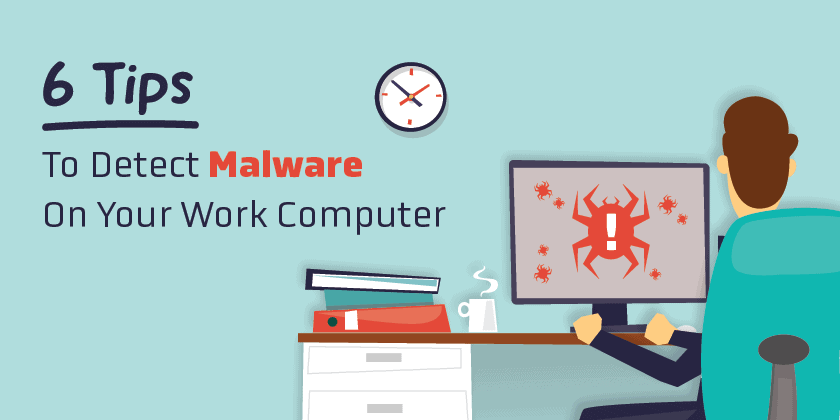Every day we log into our computers, boot up our systems and get on with our day to day work.
We access sensitive company data, email colleagues, file reports and do all this safe in the knowledge that we are being protected by our company’s security systems and firewall.
Unfortunately, this is often not the case. Cybercriminals are an ingenious bunch and will stop at nothing to try and infect our computers with malware to gain access to sensitive company data.
There are many ways they can try and infect a network, but one of the easiest ways is to target trusting employees. All they need is one employee to slip up and click on that link, and they have easy access to a treasure trove of valuable corporate data.
Malware has been behind some of the world’s biggest cyber-attacks including WannaCry, NotPetya and Cryptolocker, and it’s estimated that global malware damage costs are predicted to exceed £20 billion in the next two years.
Malware is sneaky, it will quietly run in the background, monitoring all our online activity, stealing sensitive data and then relay this back to hackers. This information can then be used to clean out bank accounts, commit identity fraud, or it may even be used in the careful crafting of a spear phishing attack to net an even bigger profit.
Despite the secretive nature of this malicious software, there are often a number of tell-tale signs which may indicate your PC has been compromised.
Top Tips to Detect Malware on your work PC
Below are some of the top tips to detect if your work computer has been infected with malware:
1. Your PC is running slower than usual

One of the first signs that your computer is infected with malware is when it starts to run a lot slower than usual. Malware will typically slow down your whole operating system by running a number of applications and services in the background. These applications will affect the overall performance of your work PC and may be used to spy on your online activities and steal sensitive information such as login details, passwords or credit card information.
Once a cybercriminal has infected your PC with malware, they can access it remotely to install additional malware, which may slow it down even further. The compromised PC can also be used to send spam emails or form part of a larger botnet which is used to attack other computers or servers without your knowledge.
2. Unknown software loading when you start your PC

When you start up your work computer each morning, you’ll usually see a list of applications that automatically load up. One of the ways cybercriminals will attempt to infect your PC is to secretly add their malware to this list of applications.
This can be hard to detect but if you start to see extra applications load up when you’re starting up your PC, or you see additional software that you’ve not installed, this could be a sure sign that your computer is infected with malware. This is one of the most difficult forms of malware to remove and the whole operating system may need to be re-installed to effectively clean it out.
3. Unexpected pop-up messages

If you start to notice an increase in pop up messages on your computer, it could be a sign that it’s infected with malware. The messages will typically say you are running out of disk space on a particular drive. Malware will use lots of different methods to infect a system and will fill up all the available space on your hard drive causing it to crash.
4. Your friends and work colleagues receive strange messages from you

One of the main ways malware attempts to infect other systems is through your contact list. Your friends or work colleagues may receive an email from you and when it appears to come from someone they know and trust they have no hesitation in opening up the email and clicking on the link. This is commonly known as Phishing and it’s the most effective way to infiltrate an organisation’s computer systems. The criminals take advantage of our trusting human nature to launch these targeted attacks and infect computer networks.
5. Your computer is locked

If your computer is locked, there’s a good chance it’s been infected with ransomware. Ransomware doesn’t even try to behave as sneakily as other forms of malware. Hackers will shut down your system and as soon as you open it up, you’ll see a message on your screen informing you that your data has been encrypted and unless you pay a ransom, all your files will be deleted. You should never attempt to pay any ransom as the attackers will often steal your money and make no attempt to restore your files.
6. Increase in pop-up ads

Unexpected pop-up messages are a typical sign of malware and can cause a great deal of damage to your work PC. This type of malware is known as Spyware. Spyware is a type of software that installs itself on a device and secretly monitors a victim’s online activity. It collects all sorts of data, including passwords, credit card numbers and browsing activity. It can be quite difficult to remove and often comes bundled with other types of malware that can cause even more damage to your computer.
To protect your system from being infected with malware, there are a number of steps you should take; never click on links or download attachments from suspicious emails, ensure your PC has the latest anti-virus installed, update software and regularly back up your data.
MetaPhish has been specifically designed to protect businesses from phishing and ransomware attacks and provides the first line of defence in combating cyber-crime. Get in touch for further information on how we can help your business.